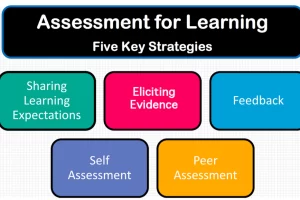Table of Contents
How to speed up laptop and computer or how to make laptop faster using pc speed booster? Read all about how to make windows 10 faster including making pc faster.
 |
| how to make laptop faster |
When our computer or laptop gets slows down or not respond to our command then it becomes one of the worst parts of life. Do you know, if you want to be angry then please use your dummy computer or computer which doesn’t respond to your command? So, here we are going to solve one of the major problems related to computer and laptop system. Here we have explained about how to make your laptop faster which helps to make pc faster and gives the most useful answer for how to make windows 10 faster and how to make laptop faster.
How To Speed Up Laptop
Here we have listed out some points which help you to solve your problems related to the question of how to make my laptop faster.
1. Disabling unwanted Startup programs
2. Use System Performance
3. Defragments and Optimize drives
4. Deleting temp files
5. Using Disk clean up
6. Uninstall less using software
7. Use Antivirus and Security software
8. Increase the RAM
9. Install new Windows
10.Regular Scan
How To Make Laptop Faster?
1. Disabling Unwanted Startup Programs
The first and easy way for how to make laptop faster is by disabling the unwanted apps in start-up programs. When we disable the programs in startup options then it kills the all background process of that apps and programs and helps to make pc faster by working as pc speed booster in your computer and laptop system. Startup programs are those programs in your computer or pc which gets auto starts in the time of starting the system. Startup programs run in the background and consume the RAM of your PC which slows down your system.
How to make laptop faster by disabling unwanted startup programs,
a) Press (Ctrl + Shift + Esc) Key at once.
b) It opens a task manager in your laptop or computer system.
c) Click on “Startup” options. It will show all the programs that get auto-start in background.
d) Select the programs you want to disable and click on “Disable”
e) Finally Done. (Recommend: Not disable the security programs like antivirus and Microsoft programs)
2. System Performance
System performance option in your computer is also another best way for how to make windows 10 faster or how to speed up a laptop. System performance helps to increase the performance of your laptop and computer easily. This option helps to maintain better performance in your laptop by adjusting the best appearance. It helps in selecting the settings what you want to use for the best appearance and performance in your laptop and windows computer.
How to speed up my laptop using system performance option,
a) Go to ‘Control Panel’ and Choose ‘System’ Options.
b) Click on ‘Advance System settings’ and click on ‘Settings’ of Performance.
c) Choose the second option ‘Adjust for best appearance’ and click on ‘Apply’ then on ‘OK’.
3. Defragments and Optimize Drives
To make pc faster or for how to make laptop faster you can use the features or option called defragments and optimize drives. This feature helps in cleaning the whole C Drive of your laptop and computer. Defragments features helps to optimize the drivers to help the laptop and computer to run more efficiently. Also, Optimization of drives helps in analyzing the connect drives in the laptop.
How to make the laptop faster using Optimize Drives,
a) Type ‘defragment and …’ here it will show you a desktop app named ‘Defragment and Optimize Drives’.
b) Open it.
c) Choose drive C or C drive (Default drive having windows logo) and click on ‘Optimize’.
d) Wait until the process completed.
e) Finally done.
Also Read:
4. Deleting temp files
Another best method for how to speed up laptop or make computer faster is deleting the temporary files of your computer. To make pc faster you can delete the temporary files from your computer and laptop. Deleting the temporary files acts as pc speed booster which helps in boosting your computer and laptop. Temporary files are unnecessary files in your computer located in the default local disk. If you are thinking about how to make laptop faster then you can use these options or tricks.
To make pc faster by deleting temp files you have to follow these steps,
a) Open temp folder in your computer or laptop by pressing Windows key + R at once. Type ‘%temp%’ and hit Enter or OK.
b) Select all temp files by pressing the key ‘Ctrl + A’.
c) Delete it. Wait until the deleting process completed.
d) Come to the home of desktop and again open the Run menu by pressing ‘Windows Button + R’ at once.
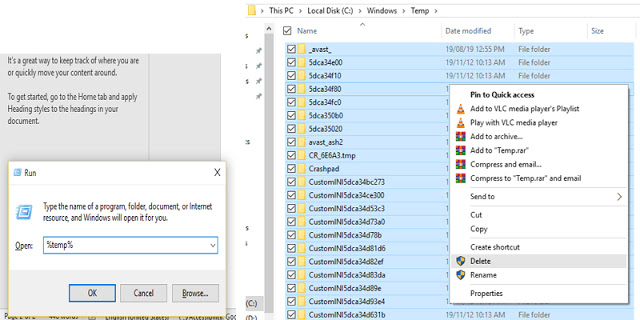 |
| how to make windows 10 faster
|
e) Type ‘temp’ and hit enter.
f) Select all temp files and delete it.
g) Again, open Run menu and type ‘prefetch’ and hit enter.
h) Select all and delete it. Note, if windows ask for permission then allow it by clicking on ‘Continue’.
5. Disk Clean Up
The most effective way for how to make windows 10 faster (How to speed up laptop) is using disk clean up options. Disk clean up helps to clean the unnecessary files and folders from your computer and laptop system. If your windows computer (either windows 10, windows 8.1, windows 8 or windows 7) contains a large number of files then it takes more time in loading. In the crowd of a large number of files and folders, some of the files are of less use and unnecessary too. So, disk clean up process helps to clean the whole disk of your computer and remove all unnecessary files and folders.
How to make the laptop faster using disk clean up,
a) Go to ‘This PC’ or ‘My Computer’ in your laptop or computer.
b) Choose to default local disk (Disk drive having windows logo or Drive C)
c) Go to the options of the local disk and click on ‘Properties’.
d) It will take some times for calculating the disk space.
e) Click on ‘Clean up system files’
Tips for How To Speed Up Laptop
6. Uninstall Less Using Software
Another best way for how to speed up my laptop (your laptop) or computer is by uninstalling the less using software. The reason behind the slow performance of the computer is due to a large number of software. You can uninstall unnecessary programs from your pc or computer to make pc faster. For example, If, you are a photo editor then mostly you used photo editing software in your computer by holding others like office 365, Video editor, Games etc. So, I recommend you to uninstall the less using software from your computer to improve the performance and make the computer faster.
Also Read:
10+ Reasons for iOS and android difference
7. Use Antivirus and Security Software
In the world of internet with the increase in users and software the problems of security are also increasing. We can find different types of virus which infect our computer system and may kill the performance and slows down the system. So, to be safe from virus and security problems (hackers and attackers) you can use antivirus and security programs which help to make pc faster by acting as pc speed booster and give the best juice for how to speed up laptop.
|
||
|
how to make laptop faster
|
Antivirus software to make safe use to your computer. If you are an internet user then I recommend you to use Total security and Internet security. Download you favorite antivirus.
8. Increase RAM
The best way for how to make laptop faster or computer is by increasing the RAM. RAM (Random Access Memory) is the major elements and parts of any computer and mobile system which provides the speed to any system according to its capacity. Increase in the size or capacity of RAM helps in increasing the performance of any computer and mobile. So, if your computer slows down while performing the activities then we strongly recommend you to increase the RAM of your computer or laptop to make computer faster (make pc faster).
Also Read:
9. Install New Windows
The most common and most used method for how to speed up laptop and computer or how to make laptop faster including desktop computer is installing the new windows. It is found that when the users install the new windows in their computer or laptop than many problems in the PC like slow performance, driver issues, Software problems, device management errors and many more. So, installing the new Windows operating system on your computer or laptop will help to make computer faster than before. You can install the latest version of Windows, Windows 10 where you can get more cool features to see than the older version of windows. If you are thinking about how to make windows 10 faster then you can follow up all the above tips.
10. Regular Scan
Regular scanning process of your computer helps to make pc faster. Scanning process helps to clean and kill the malware and effective data of your computer. Regular scanning process provides vaccination to the drives and files of your computer and make computer faster.
Conclusion
10 tips for how to speed up laptop or how to make laptop faster including desktop computer helps to increase the performance of your device. You can follow these powerful methods to make computer faster. All the tips explained in this article really helps to you by speeding your computer speed and provides you with a smooth performance. In this article, we can find the answer of how to make windows 10 faster, make pc faster, how to speed up pc, speed up windows 10, speed up my pc, pc speed booster, speed up computer and all about how to speed up computer.