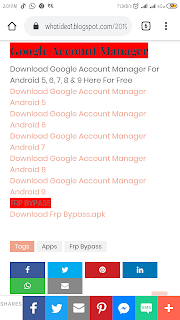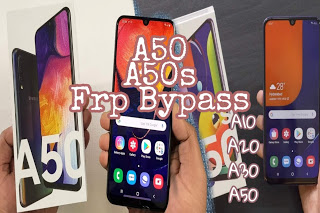
Table of Contents
Samsung A50s FRP Bypass | Bypass Samsung A50 FRP | A50s Frp Unlock
Samsung Galaxy A50 Frp Bypass 9.0, Samsung Galaxy A50 Frp Bypass 9.0 Without Pc 2019 Easy Way, bypass google account, frp bypass, bypass google account verification, frp new way, frp lock, bypass frp lock, a505f frp, a505f frp bypass, a10 frp, A20 FRP, A30 FRP, A70 FRP, A9 FRP, android frp bypass 2019, samsung 9.0 frp bypass, samsung frp bypass 9.0 with sim card, a505f how to remove google lock, frp bypass new method 2019,
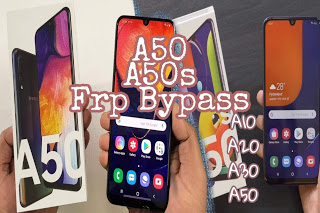 |
|
Samsung A50s FRP Bypass | Bypass Samsung A50 FRP
|
samsung frp tool, frp, how, to, google, account samsung a10 frp bypass, samsung a205f frp bypass, samsung a30 frp bypass, Samsung a105f frp bypass, samsung a10 frp unlock, a10 frp bypass, samsung a10 frp, bypass frp samsung a10, a105f bypass, galaxy a10, galaxy a20, a105f frp bypass, a105f frp combination, pradip electronics, samsung a10 frp bypass without pc, samsung a20 frp bypass, Samsung A10(SM-A105f) A20 A30 A50 A70 FRP Bypass without PC, GOOGLE ACCOUNT UNLOCK Android 9.0, samsung a70 frp bypass, android, sm-a505f, a505f, sm-a505fn, a505fn, a50, sm-a505gn, a505gn, sm-a505fm, a505fm visit here
Android Google has enabled a security system or security protection system in their android Mobiles. FRP (Factory Reset Protection) is that security which is the next step after hard resetting process of your all Android Mobile. samsung a50 frp Google Frp is that security system which will asks you to enter the last Google account or Gmail Signed in or Logged in, in that mobile before performing the hard reset or factory reset. Samsung Galaxy A50s Frp Unlock Google has enabled this process to verify the identity the real owner of that Mobile.samsung a50 frp
Samsung A50s FRP Bypass | Bypass Samsung A50 FRP
Samsung A50s FRP Bypass | Bypass Samsung A50 FRP
Features of Samsung A50s
Samsung A50s | samsung a50 frp
galaxy a50 release date
Steps To Bypass galaxy A50s Frp Bypass
After connecting Wi-Fi Come to Welcome Screen
 |
& Insert a sim-card (Recommend; insert damaged sim card or before inserting a sim card lock your sim card using PUK Code) and swipe from top to down or drag your fingers up to down (Swipe like what we do to see notification or to see shortcuts in notification or status bar) until it shows a notification or as first you can to bring the notification bar panel.
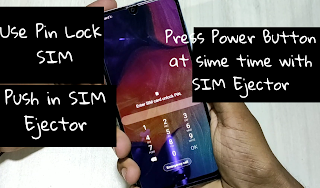 |
Buy Samsung A50
Samsung A50s FRP Bypass | Bypass Samsung A50 FRP
Keep holding or taping on notification and remove sim card.
 |
Samsung A50s FRP Bypass | Bypass Samsung A50 FRP
After that here you have to download 2 Apps. Frp Bypass.apk & Google Account Manager.apk
After opening frp bypass app you have to tap on 3 dots or option menu & tap on “Browser Sign in” and enter a new valid gmail or gmail that wasn’t used in Galaxy a50s before.
After that restart your mobile.
 |
After
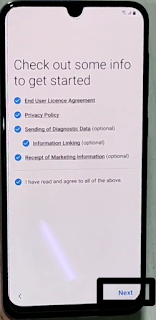 |
|
Samsung A50s FRP Bypass | Bypass Samsung A50 FRP
|
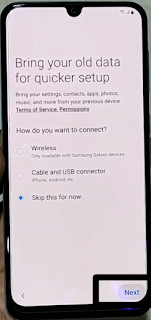 |
|
Samsung A50s FRP Bypass | Bypass Samsung A50 FRP
|
 |
|
Samsung A50s FRP Bypass | Bypass Samsung A50 FRP
|
Samsung A50s FRP Bypass | Bypass Samsung A50 FRP
samsung a50 frp bypass, frp bypass samsung a50, samsung a50 frp unlock, samsung a50 frp, samsung a50 frp lock, a50 frp, frp bypass, samsung a505f frp bypass, bypass google account, samsung galaxy a50, a50 bypass google account, frp bypass google account samsung galaxy a50, factory reset, hard reset, gmail account remove, remove gmail id, samsung a50 forgot pattern lock, a50 pattern lock remove, a50 pattern reset, galaxy a50 frp bypass, a505 frp,
FRP BYPASS
Redmi 7 Frp Bypass | Unlock Frp Redmi 7 Redmi 7 Google lock
Huawei frp bypass 2019 | How To Bypass Google FRP Of All Huawei Android 9
Samsung A50 FRP Bypass -Android 9.0 (Sim Card Not Working) Solution