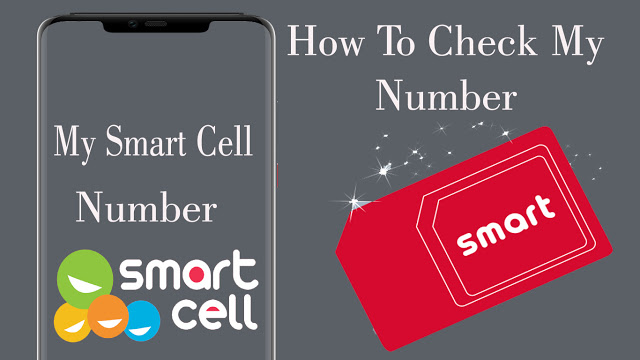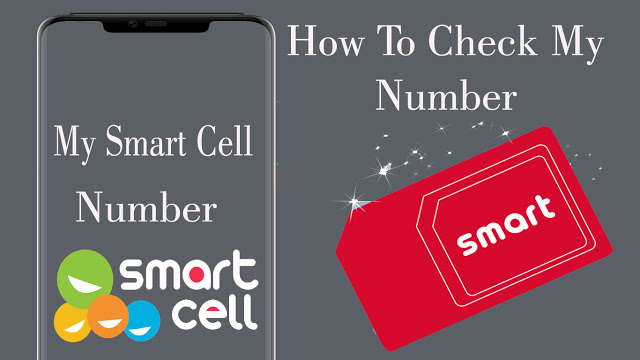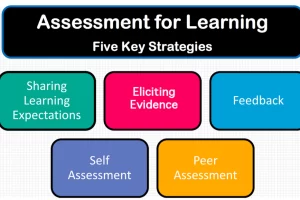How to check own number in smart cell: how to see own number in smart cell, smart cell balance transfer, how to check own number in ncell, smart cell.
Sometimes we may forget our own SIM or mobile number. So, if we forget our own SIM number then it maybe somehow it would be a shame to us. Yes, it is the case where maximum users don’t know their own mobile number if they have recently purchased it from the store. Basically, to know their own mobile number (how to see own number in the smart cell) they used to make a call to their friends or family number then see their number.
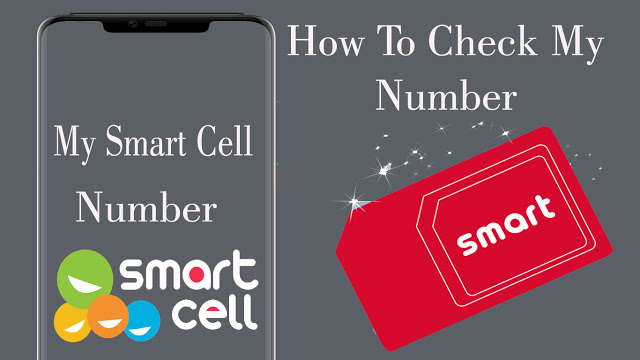 |
|
how to see own number in smart cell
|
How to check own number in smart cell
In many cases, it is difficult to remember our own mobile number of we have many mobiles or SIM cards. For example, I am using 3 mobile phones and total of 6 SIM cards from three major networks Ncell, Namaste, and Smart Cell. So, it is difficult to remember me about my all mobile numbers so is somebody asks me my number then I used to dial a certain USSD Code for how to check own number in smart cell.
Here we are going to explain to you how to see own number in smart cell SIM Card. As compared to another network Like Ncell and Namaste (NTC) Smart Cell is new for many of us. So, it may be confusing for many of us for the right way to check own number in a smart cell.
Also Read:
how to check own number in smart cell | how to see own number in smart cell
Checking your own number in smart cell telecom is easier as like another telecom. To see own number in smart cell you have to follow out the following procedures.
1. Go to the Dial pad or phone book on your mobile phone.
2. Press “*134#” and call it.
3. USSD Code starts to run for a few seconds then in service reply you can see your own number in a smart cell.
Check your own smart number *134#
So, by using this simple USSD Code you can check own number in smart cell easily. You can also check your smart cell number using the app of the smart cell. To check own number in smart cell in the mobile app you have to log in with your smart cell SIM Card first.
Smart cell balance transfer
As like another mobile network Smart Cell also provides the facility or service of balance transfers. Smart cell users can transfer the mobile balance within a smart cell network easily. The main reason to transfer the balance in any telecom network is to use the balance to fulfill the needs like emergency calls, low balance and if the recharge is not available. So, hereafter finding out how to check own number in a smart cell or how to see own number in the smart cell we are here to guide you on how to transfer balance in the smart cell (smart cell balance transfer) easily.
1. Be sure you want to transfer the balance in a smart cell number.
2. Go to dial pad and press the code, “*131*.
3. After that enter the 10digit smart cell mobile number like 9883****85.
4. Now fix the amount of balance you want to transfer, for example, if you want to transfer Rs. 50 then after the mobile number you have to enter 50.
5. Then after “*’ mark, you have to press or enter the code “123456”.
6. Final Process, *131*MobileNo*Amount*123456#
Example,
*131*9883458998*50*123456#
How to check date & time in smart cell
After finding out how to see own number in a smart cell and smart cell balance transfer process it is also important to find out the date and time in smart cell. Date and time is one of the most essential factors in today date so all the smart cell users must have to know the process to check the Nepali date and time form their smart telecom easily.
1. Dial *124# and call as a normal call.
2. This process takes a few seconds to load USSD requests.
3. Now after a few moments you are able to see the current date and time in your smart number.