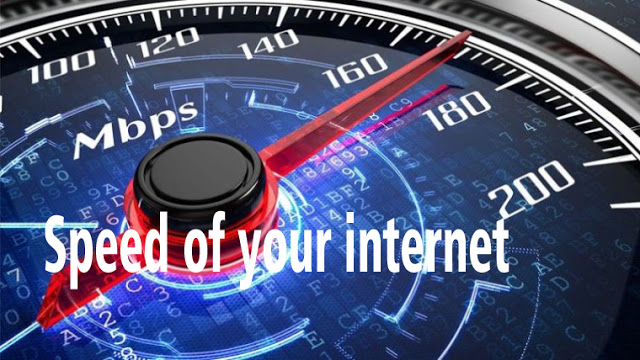
Table of Contents
We may have listed the speed of internet connection such as 50Mbps, 75Mbps, 100Mbps, etc. but do they work at that speed? Many of us may have this confusion about why the internet doesn’t work in the real speed of my plan. For example, if you are using 100Mbps internet speed in your home then it is sure that it doesn’t work in 100Mbps in one sense. If we talk from another side then we can find that it’s working at real speed. But the main confusion in the speed of the internet is the value per the second measurement. Basically, normal users say that they are not getting the exact or an average speed of the internet connection that they are using in their plans. The expectation of speed of internet connection that we think doesn’t come into practice so many of us say that the ISP cheated us. Due to this the question may arise, ISP cheated us or me or you in terms of providing the speed in our plan.
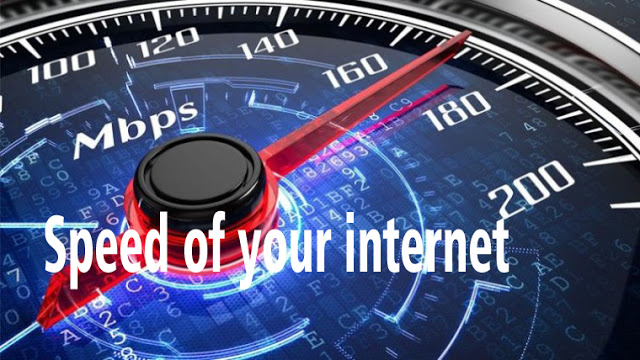 |
| Why Wi-Fi and Internet Connection Doesn’t Work in Real Speed. |
ISP is termed as Internet Service Provider which helps to provide internet services in your area and city. We can find many ISP around us who claim you to provide the best internet connection. In a simple way, we can say that ISP is that agent and the company help to provide internet services to the users. Subisu, Worldlink, Connect are examples of ISP.
Why Wi-Fi and Internet Connection Doesn’t Work in Real Speed.
Many people who don’t know about the proper knowledge of internet connection and still people who have proper internet knowledge are still pointing out this term as a cheat and unbelievable. This is because due to a lack of knowledge about the difference between Mbps and MBps. The main thing to be noticed in internet speed provided or claims by any Internet Service Provider (ISP) is measured in terms of Mbps. All the speed of internet connection is measured and calculated in terms of Mega Bites per second rather than MegaBytes per second. This is the great thing that every internet user must have to know. The first reason for feeing not the real speed behind is due to Band b concepts.
 |
| Why Wi-Fi and Internet Connection Doesn’t Work in Real Speed. |
How B and b affect in speed of internet
In computer technology, we use Capital B for symbolizing Bytes and small b for Bits. Although both are the units of measurement of data, we can find some difference in them which is the main reason for Why Wi-Fi and Internet Connection Doesn’t Work in Real Speed. B is the bigger units which is basically used in sizing the digital data, files, folders and computer made documents whereas bits (b) are used in fixing the loading (up and down) speed of any internet connection. Bits are the ratio or measurement of speed in the internet which decides the loading capacity of any pages, digital data like videos, images, etc. on the internet. Increase the speed of bits increase the loading speed of the digital data and files on the internet.
internet speed calculator
Bytes are the bigger units as compared to Bits. The value of Bytes is 8 times greater of Bits. It means that Bytes is 8 times more of Bits. So, Bits is 8 times slower and slower as compared to Bytes.
Mathematically,
1 Bytes = 8 Bits
1MB = 8Mb
1GB = 8Gb
There is very simple method to calculate the exact loading including downloading and uploading speed of your internet connection. Suppose if the speed of your internet connection is 50Mbps then it works in 50Mbps but doesn’t load 50Mbps data because the data is measured in MB, not in Mb. One thing to be clear is that the speed of internet is always measured in Bits but the loading files is measured in Bytes.
Such as, the downloading speed of any internet connection is 20Mbps then it is sure it downloads the data in 20Mbps but the downloading files are measured in MBps. Be clear, the difference is downloading speed and downloading files. While loading any data the speed automatically loads in MBps but in the notification, it shows Mbps. You can check this process while downloading any videos and files. Before doing this ask your ISP for the speed of your Wi-Fi or internet or simply you can check network speed and perform mobile internet speed test.
How to check my net speed
There are different methods for checking the speed of your Wi-Fi and the internet. You can check your Internet speed by calling the customer care of ISP and simply ask them about your plan and speed set in your Broadband connection. You can also use the website method which will help to find out the speed of your internet including the downloading and uploading speed detailly. Click here to continue yourreading More




