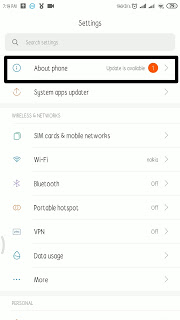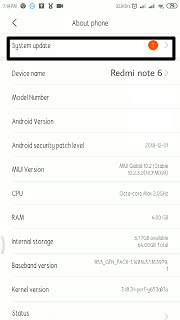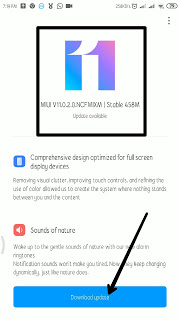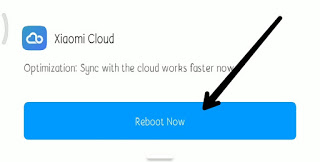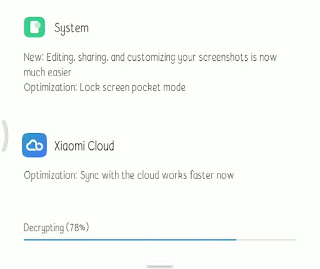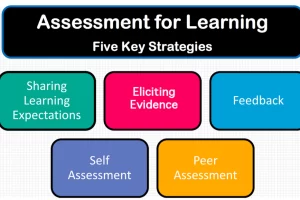How To Update Redmi Phone
How To Update Redmi Phone? If you are in search of how to update mi mobile to latest version or thinking for how to update Redmi phone or want to know miui 11 for redmi note 4
How To Update Redmi Phone
 |
| How To Update Redmi Phone |
With the rapid development of technology in the field of mobile technology we have got one Chinese brand mobile phone which is one of the best, cheap and features full android phone in the global market. Here we are talking about Mi Redmi Mobiles, If we do a research on the topic of best and cheap smartphone then mi Redmi is one of them having almost all features in your budget.
how to update redmi phone
There are a lot of model launched by this company so due to the rapid change in technology and to fix out the bugs, errors and to make the phone up to date mi Redmi mobile have provided a software updates to a different model. Here we are going to show you how to update Redmi phone to latest Android version.
So, if you are thinking for how to update Redmi phone or how to update mi mobile manually then you have to follow these simple steps carefully.
Note; This article how to update Redmi phone works almost in all Mi Redmi Mobiles. So, you can follow these steps in any Model of Xiaomi Redmi Phones.
1. Go to “Settings” and Tab on “About Phone”
Settings>About Phone
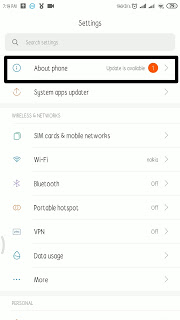 |
| How To Update Redmi Phone |
2. Tab on “System Update” and it will show you a Current MIUI Version of your Mi Redmi Phone.
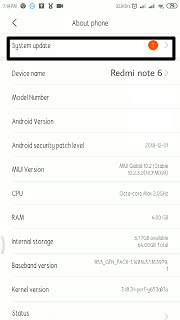 |
| How To Update Redmi Phone |
3. Tab on “Check for Updates”. It will start to checking an Updates by Showing your Current MIUI Logo and with writing “Checking”
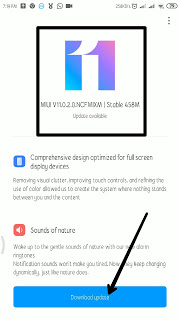 |
| How To Update Redmi Phone |
(Here my current MIUI Version is 10)
How To Update Redmi Phone
4. After Checking is Completed then if Updates is Available then it will show an Update Option by Showing New MIUI Version and writing “Update Available”
5. Tab or Click on “Download update”
6. Downloading Process will Started and wait until Download Complete.
7. After Downloading, it starts for decrypting by showing “Decrypting(..%)”
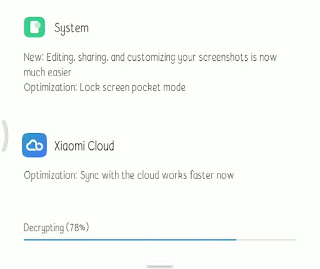 |
| How To Update Redmi Phone |
How To Update Redmi Phone
8. After decrypting process get completed then you have to re-start your Redmi Mi Mobile by Tabbing on “Reboot Now” option.
9. After rebooting your Android Phone, it takes a some to Analyze, Manage and Upgrade your Redmi Mi Mobile. So, until that you have to wait and keep on watching until the booting process get completed.
Conclusion
Using this simple method you can update your mi redmi mobile to latest version. This method helps you by providing the answer of how to update redmi phone. Here you learn how to update redmi phone which may help you to be up to date and helps your mi redmi android to fix bugs, errors and increase the performance. If you are thinking to update your mi redmi mobile but if update is not available to your mi model mobile then you can update your mi mobile (Including others mobile brand) using custom rom or custom update. Learn here
People Also Search for
how to update mi mobile
how to update redmi phone
how to update redmi note 4 android version
how to update redmi phone
Best Photo Editing App for Android
MIUI 11
Android Q – 10