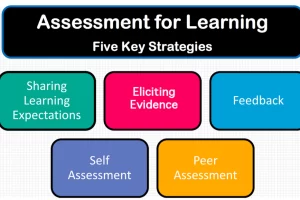How To Turn On Facebook Id Verification Trick | Two-Factor Authentication on Facebook
facebook id verification trick – Secure your facebook account using facebook id verification trick . Through two-factor authentication on facebookyou can secure your facebook from unknown login.
facebook id verification trick
Nowadays due to rapid change in technology internet become a small thing to us. With the help of internet we can perform any tasks through home. In this time we used to do shopping and do any small activities from home. So it is a good thing to do such thing but may be some problems because of having someone access your FB account without permission could be a devastating experience. So for now the technology has discovered a new method for Secrecy of any online account. So that is Two Step Verification (facebook id verification trick) or Two-Factor Authentication for your account.
facebook id verification trick
Two-factor authentication (facebook id verification trick) is a security measure that needs an extra code in the time where you used to log in, in any account although you have password for that account. So it’s important to know Facebook Id Verification Trick (2FA) on Facebook.
facebook id verification trick
Getting Started
1. Log in to your Facebook Account
At first to turn on Facebook Id Verification Trick you have to log in to your Facebook account using your android browser or use facebook app.
2. Go to “Settings”
After log in to your facebook account you have to go to settings by taping or click on Option bar or 3 vertical lines.
3. In “Settings” go to “Security” settings and go to “Security and login”
4. In “Security and login” Option you have to tap on “Two-Factor Authentication”
5. Now in Two-Factor Authentication choose an option “Text Message”
6. Now here it will send a code to that number through which you have created a Facebook account.
7. Enter a 6 digit OTO or verification code.
8. Enter your facebook password and tap on “Continue”
9. Now it will show a display “Two-Factor Authentication Is On”
10. Tap on “Finish”
So this is the way for Facebook Id Verification Trick or Two-Factor Authentication on Facebook. Through this process you can do Facebook Id Verification Trick.
How to Find your WiFi Password Windows 10 WiFi Free(2019 New Method
How To Change Wifi Password | Step by Step Process For How To Reset Wifi Password